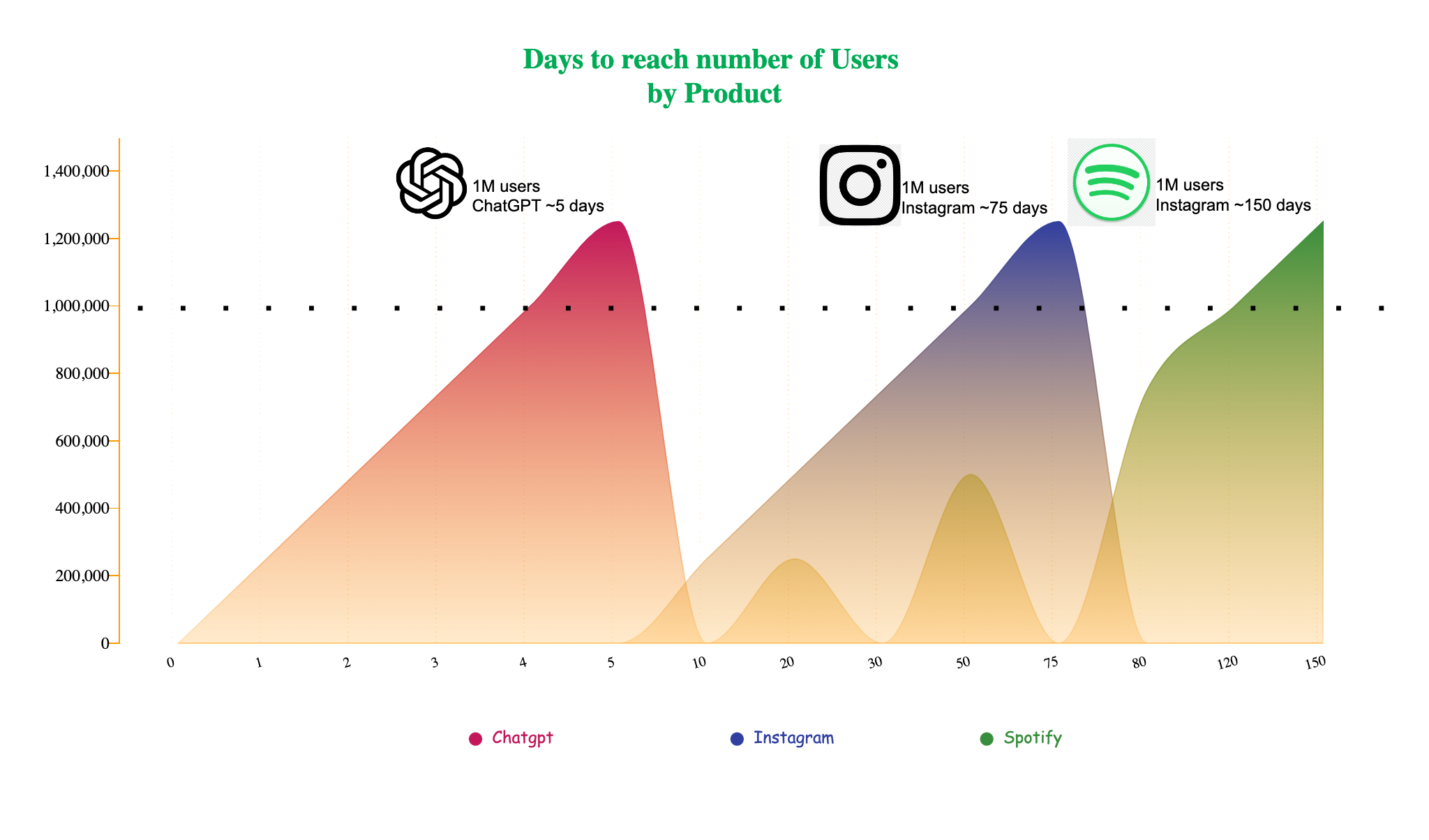Annotation
Annotation helps users read details of a visual story and get the point easily.
It is freely positioned multi-line text, you can drag and drop it to any position in the canvas.
Also you can set all available font properties for this object: font name, font size, font color and angle for text rotation.
Image
Annotation supports resizable image along with the text content. There are multiple ways you can add an image annotation for better storytelling.
- Enter the image URL in the annotation setting panel.
- Copy an image URL and click anyway in the canvas and paste it (eg. on Mac, it is
CMD+V).
for example: