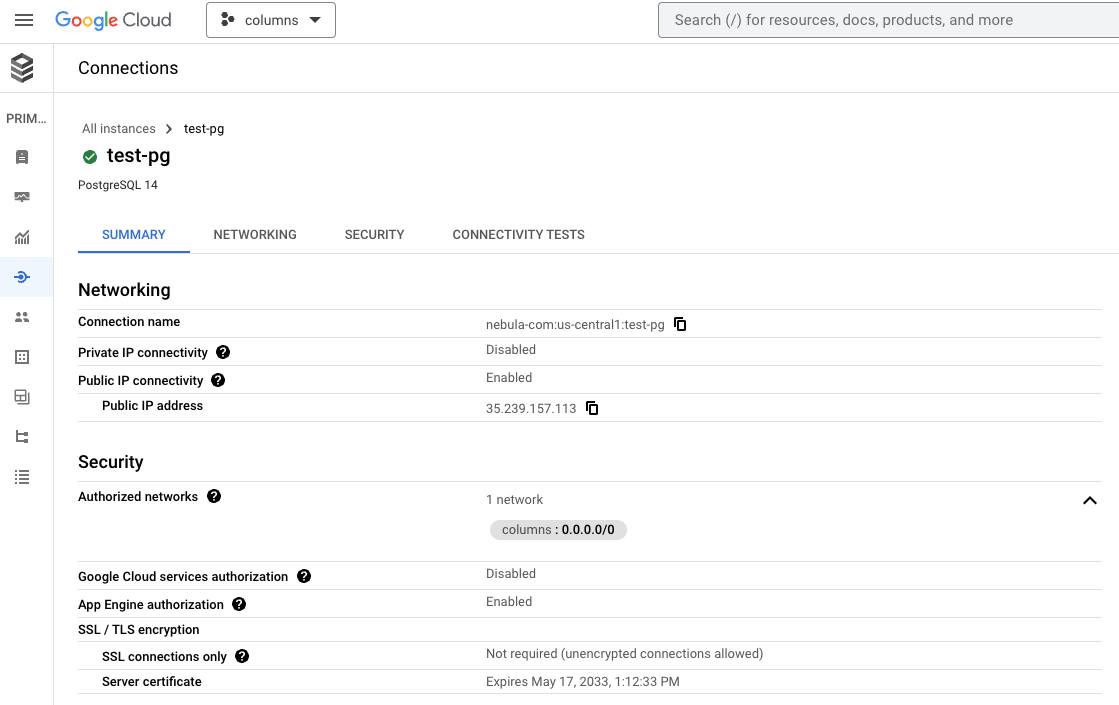Postgres SQL (PG)
Connecting a Postgres SQL database is easy, you can connect to your database in a few clicks.
Service address
Columns connects PG through a private network, and we don't have a public IP address for you to whitelist for now.
So if you have authroized network, please use 0.0.0.0/0 to allow all traffic from Columns.
There is a work item to add Cloud NAT to provide a public IP address for you to whitelist.
Other options
To connect PG, you will also need to proivde the following information:
- Database name
- Username
- Password
Taking Google Cloud SQL for example, other cloud hosted PG shall be similar.
Below example connects to a PG database hosted on Google Cloud SQL.
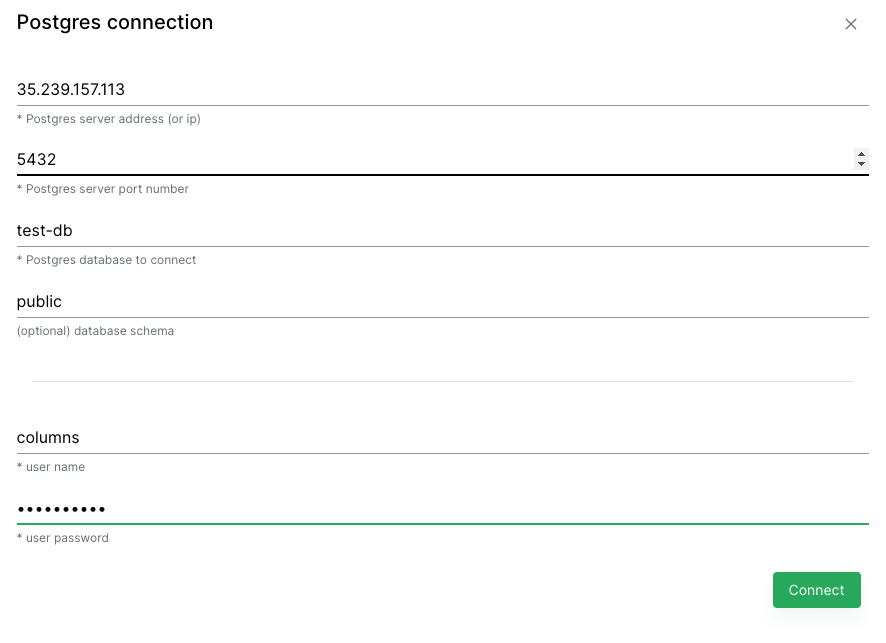
And here is the connection information found in Google Cloud SQL: