Word Cloud
Word cloud is the using size and color to rank list of words (text literals) by its (frequency) values. On Columns, we support two ways to generate word cloud.
- Specify single key and value: key is the word, and value is the metric to rank.
- Using word frequency method: in this case, just specify a text column where you want to break sentence into words and generate a word frequency result. Columns engine will compute the work instead.
Word cloud will have its own wizard to generate word cloud in either mode.
Illustration
This is a result of a simple query of (unit=text, metric=value)

Currently, we support word break in both Wordcloud wizard as well as the word cloud settings. Toggle them on, it will do the word break work on the client.
(NOTE: For people who cares about performance, current solution is not scalable as it happens on the client side. It may not work if you have millions of strings. we will have scalable backend solution after our backend engine solves this issue https://github.com/varchar-io/nebula/issues/184)
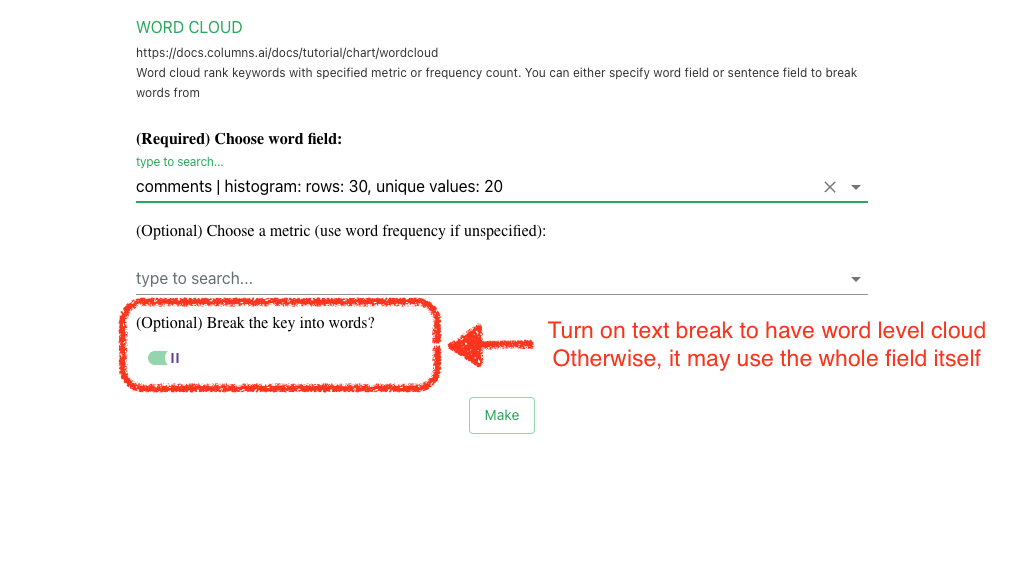
Settings
Click the word cloud graph to show its settings, or you can open its setting box in Design tab. Currently we have 3 settings:
- Rotation: use random angle to rotate each word for different effect.
- Spiral: define the container shape.
- Palette: define palette for each word to pick a color in addition to size to differentiate.
- Word range: the query may generate lots of words, it's sorted in descending order by the metric. Choose a range to pick the words.
- Exclusions: if there are specific word you want to exclude, enter them here separated by space, case sensitive.