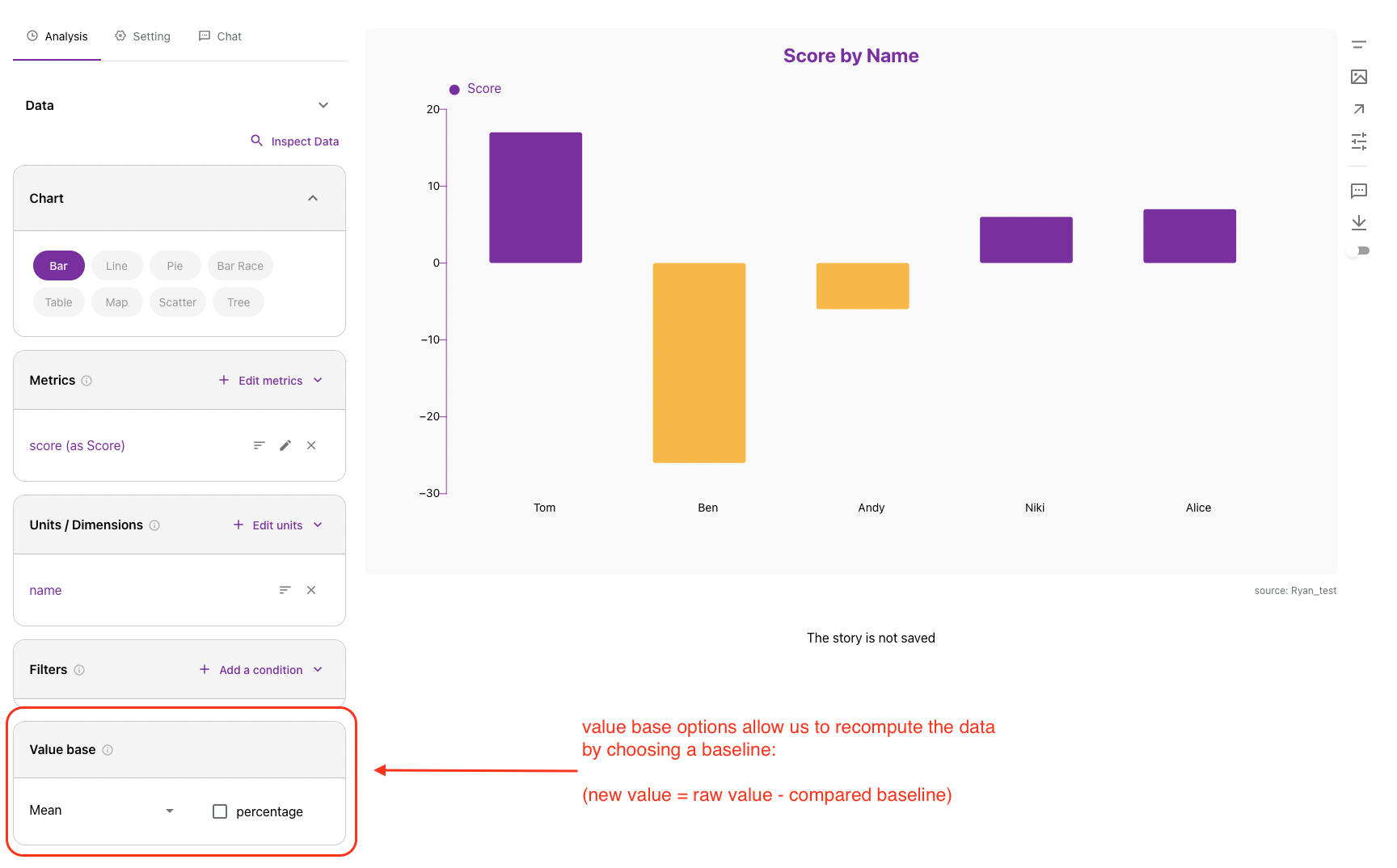Value base
Value base is a fast way to transform your query result into different ways of presentation. Basically "Comparison" and "Percentage".
- Comparison: a value point compared to a baseline, what's the delta of change?
- Percentage: a value in percentage comparing to a baseline.
Options
Here, we present 4 different baseline options, percentage has on/off binary value. Let's explain what it means with each option:
- Baseline=Raw, Percentage=OFF: this is raw data of query result, no transformation applied.
- Baseline=Raw, Percentage=ON: using raw data of query result, but each data point will be percentage value of total (SUM of all data points).
- Baseline=Mean, Percentage=OFF: compute mean value of current metric, and calculate delta of the data point minus the mean value.
- Baseline=Mean, Percentage=ON: Same as above, but transform value into percentage using the delta value of its original raw value.
- Baseline=First, Percentage=OFF: compute the delta value of current data value minus the first data point in the graph.
- Baseline=First, Percentage=ON: Same as above, but transform value into percentage using the delta value of its original raw value.
- Baseline=Last, Percentage=OFF: compute the delta value of current data value minus the last data point in the graph.
- Baseline=Last, Percentage=ON: Same as above, but transform value into percentage using the delta value of its original raw value.
Example