Google spreadsheet
This is very straightforward use case, you use a spreadsheet ID or the full URL to create a live data connection.
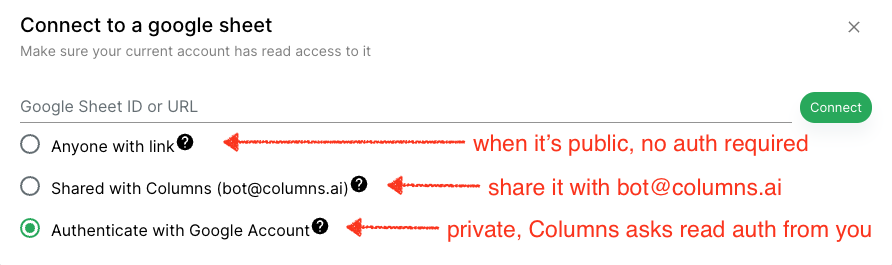
NOTE: the bot account "columns.ai@gmail.com" has been deprecated.
Columns only acccess the
firstsheet in your doc if you have multiple sheets in one doc.
Access options
You decide the access level for your spreadsheet data, accordingly choose the way how Columns can connect it:
Anyone with the link
You make your doc public that everyone can access. So Columns can read it anonymously.
Shared with Columns Bot
You share your doc with bot@columns.ai that nobody else can access it. Only viewer permission is needed for reading.
Private doc
You keep your doc private, but Columns will get auth reading from your by asking you to go through Google OAuth log in.
No matter which way you share, Columns will always reaad your most recent data in creaing your next visual story. It is a live connection living in Columns.
Synchronization
Spreadsheet is one data source that supports on-demand synchronization, which means when you made data changes in your spreadsheet. You can simply click the button to let Columns sync your data to your story in editing.