Schedule
We support auto update your data story when needed. On Columns, we encourage users to design and beautify their data stories, that means SNAPSHOT and manual edit are the major behaviors to your data stories.
However, sometimes, people embed Columns story into their blog, or website. And they would love to see fresh content on their site without manual editing. Columns scheduler is designed for this purpose - it allows you to set schedule how Columns auto update your graph.
Prerequisites
For auto-update to work, your data has to be in your own control. That means, uploaded CSV/TSV won't work, since every story attaches to an uploaded file. For all other types, such as Google Spreadsheet, DATABASE or services, schedule works.
Config
In your workspace (either personal or team), you see all your data stories listed as cards.
Just click the "more action" button to access the schedule settings:
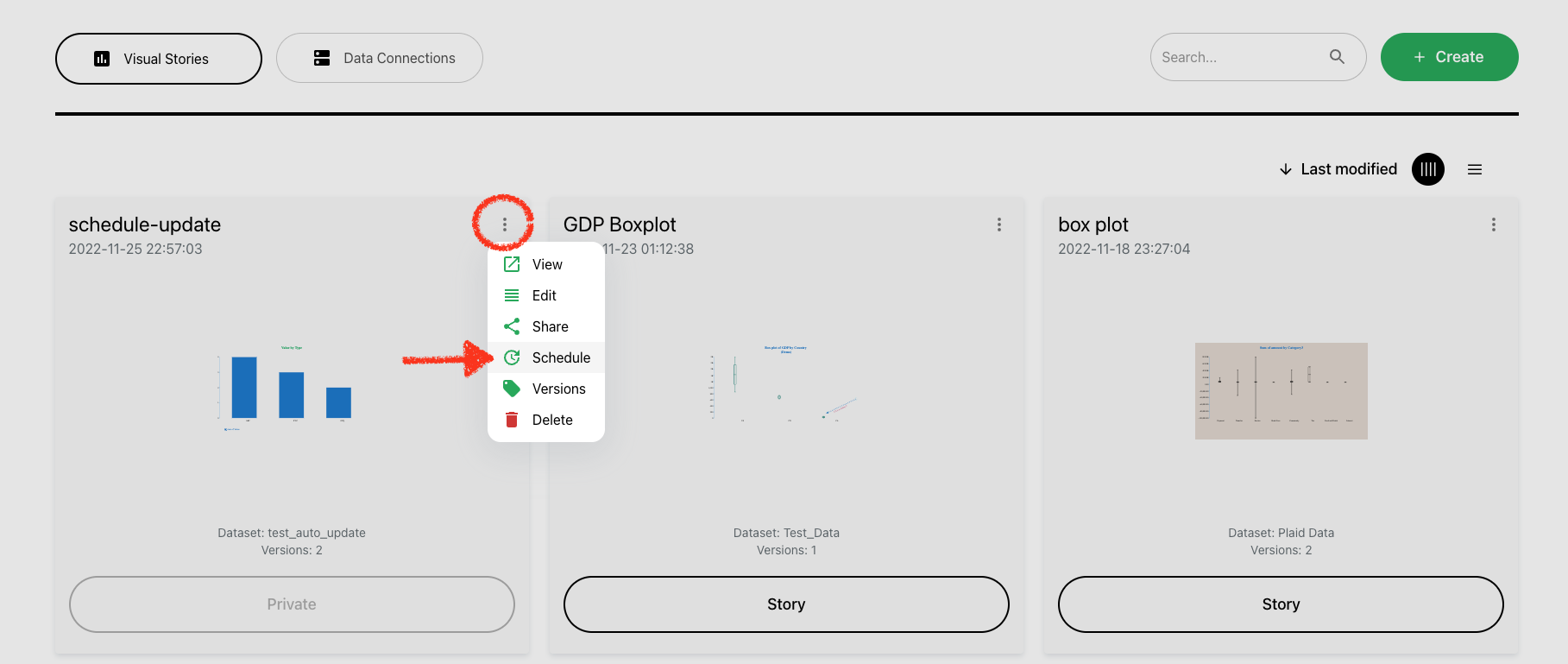
Kind Reminder
Auto update jobs management is expensive, so please
- Turn it off if you don't need it.
- Choose the best time interval for your data story, if you don't update often, you can use a longer time window.
NOTE: If we can not afford the cost for the free settings, we may seek charge based on count of updates. Right now, it's includeded for all premium users.
Contact us if you have questions.