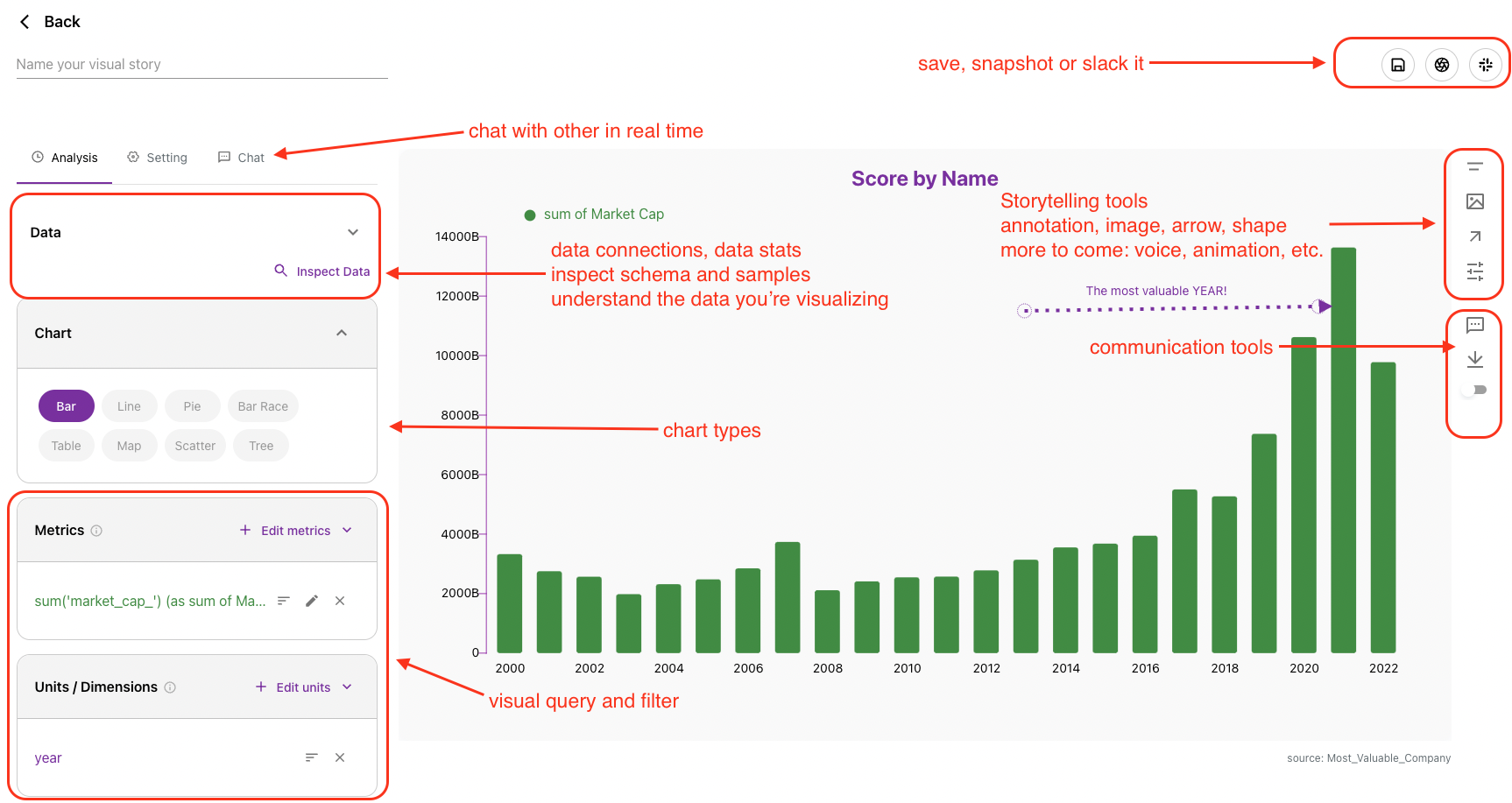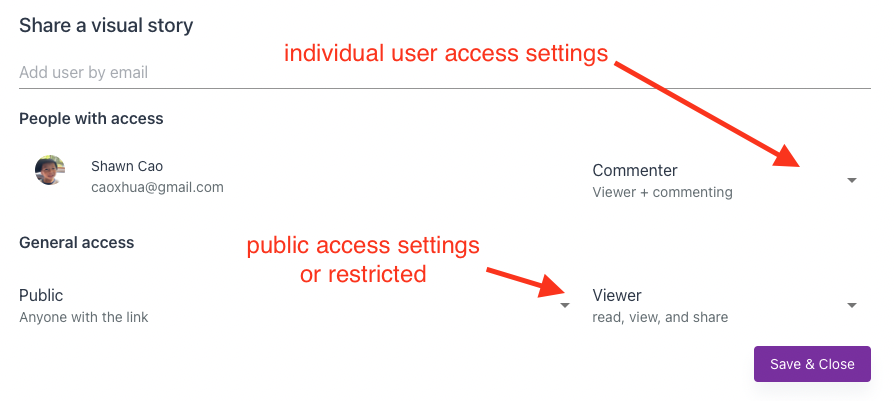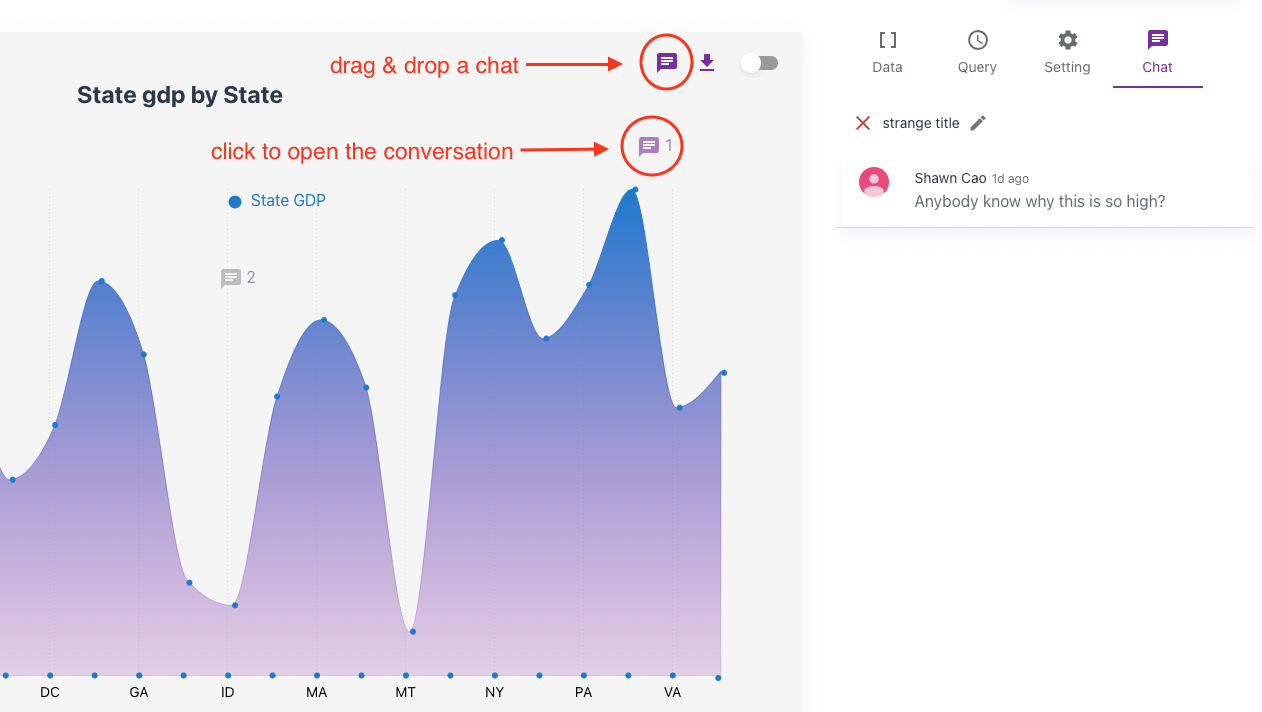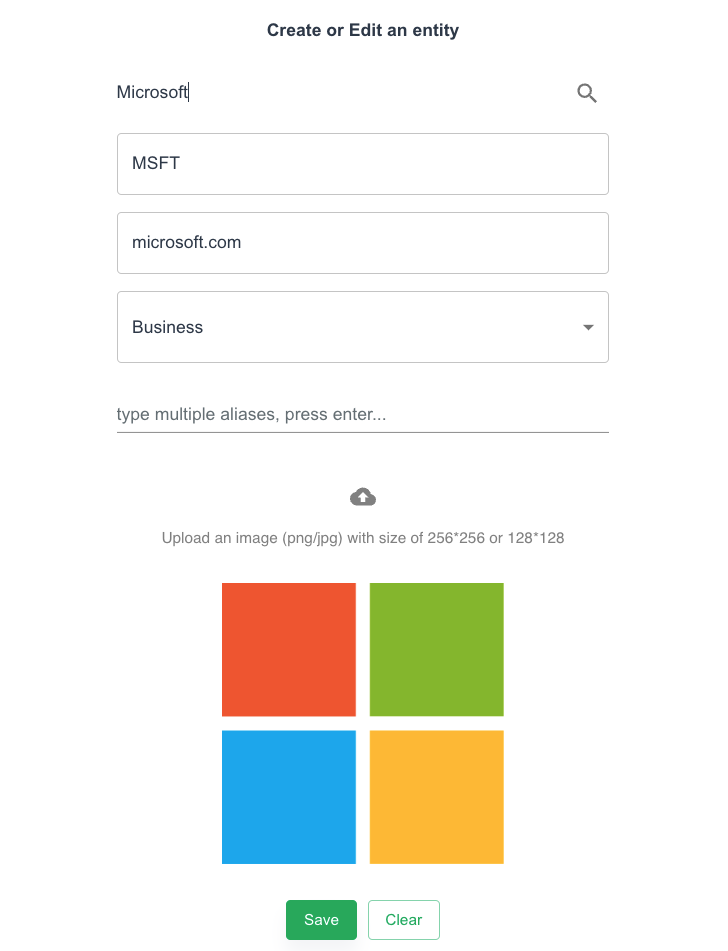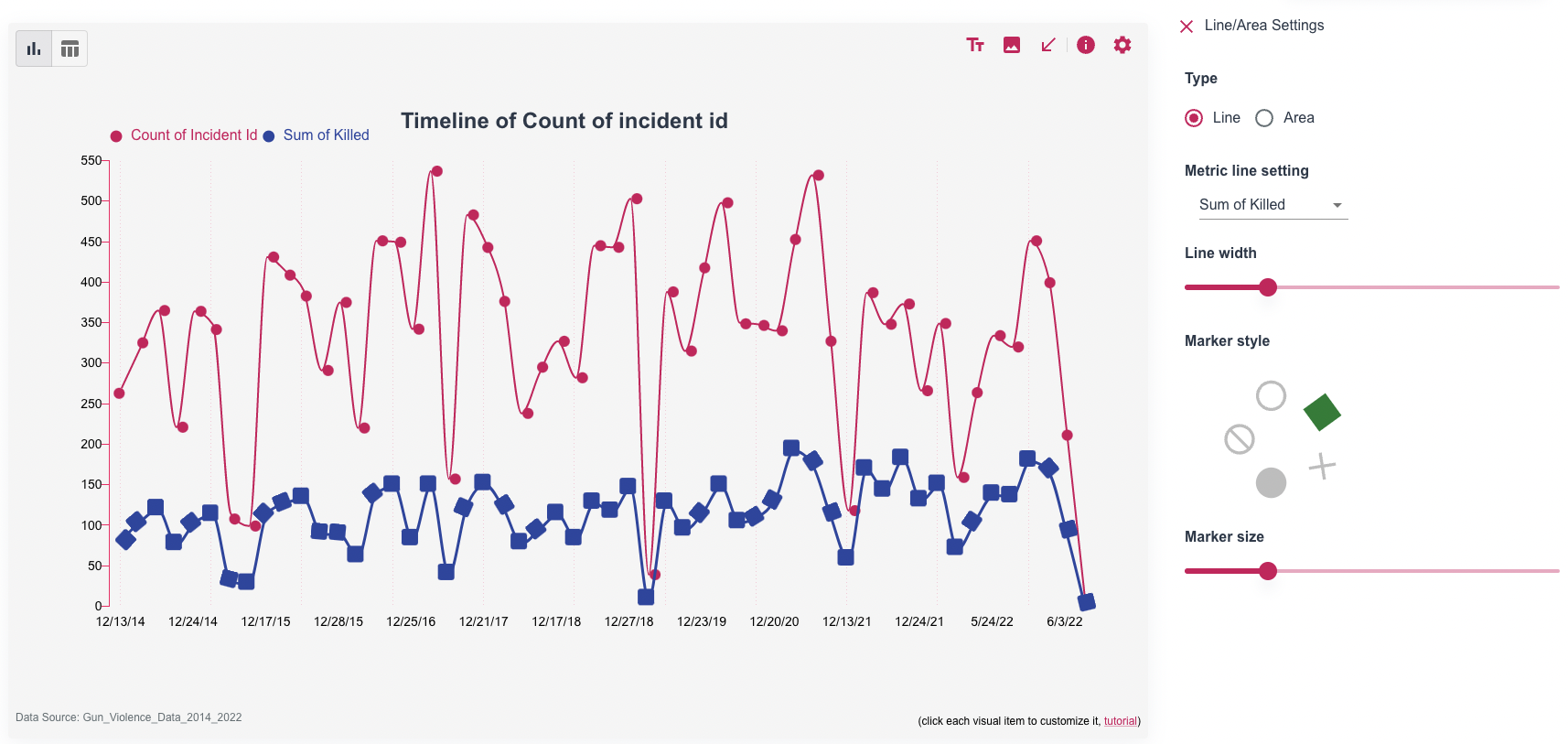Changes list
Today we only present a single update - but BIG!!
🚀🚀🚀🚀🚀 Scheduler
Set a schedule to ask Columns auto-update your data story!
If you're a blogger, or marketer to maintain a web page or site where you want to your data graph to keep up with your spreadsheet, this is convinient way to go!
Check out this simple doc now to turn on schedules for your data stories, cheers!