Key transform
Key transformation is a very powerful way for advanced data analysis. Upon data connection, you can access all fields from the data source. However, sometimes you may want to transform the data to make it more meaningful for your analysis. Key transformation allows you to do this.
How it works
Key transformation is a way to create new columns based on existing columns. You can create new columns based on the value of existing columns. The only thing you need to do is to define the transformation rule and the new column name. A transformation rule is a function list that you want to apply to the original column. The new column will be created based on the result of the transformation rule.
Field property
When you connect a data source, you can see all the fields in the data source. Each field has a some properties that you can attribute to, such as url indicates the field is URL strings. These properties impacts available functions you can choose and apply in the transformation rule.
Example
Choose metrics to query, and click + Transform Key button to open the transform panel. In the panel, you can choose creating new one or editing a saved transformation key. In the edit form, you can choose the original column to transform, and set the transformation rule (by add funciton), and click "save" to validate and save it as a new key with a valid name.
A valid name is formed by alphanumeric characters, dash or underscores, and it should not be duplicated with existing keys, otherwise it will overwrite the existing key.
Once the transformation rule is setup, you can use select to choose the key to the Keys list in Columns analysis/keys pane.
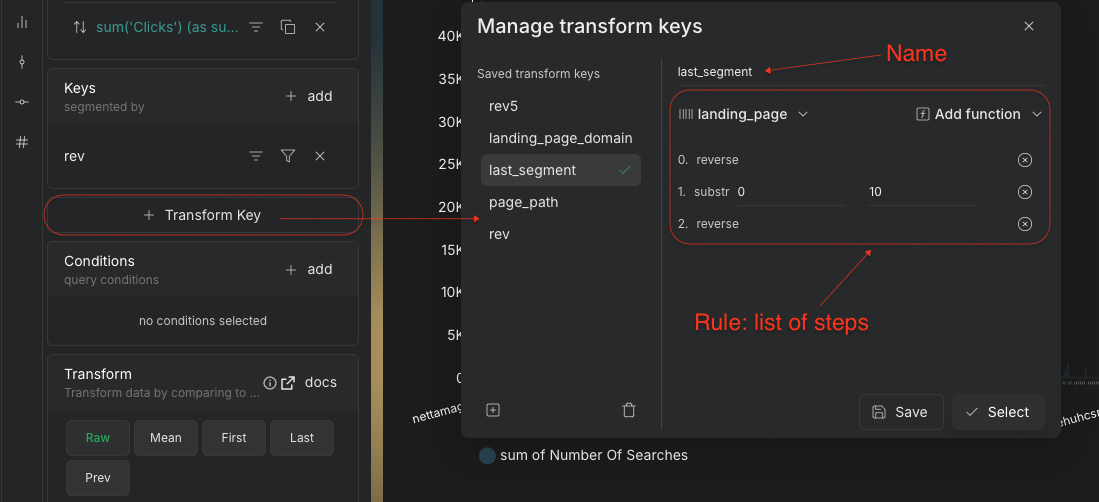 key-
key-